Desktop Setter
An automated desktop setting application for MacOS
11 December 2019
One of the things that I really enjoy about my desktop computer running Windows is that my login-screen changes to a different stunning nature photo every day. I enjoy the nature theme and I like that it happens without any intervention on my part. It’s a feature that slightly improves my PC experience.
My (Macbook) laptop doesn’t have anything like that built-in, and I thought it would be simple enough to code instead of paying for an existing product, so I made desktop-setter to help me improve and fluidly change my background on my own timescale.
Desktop-setter can be configured to run using either a local folder containing pictures or by querying the Unsplash API. Recently I’ve been using my program to change my background every few hours to some winter-themed mountain photo from Unsplash. You can see an example of this below:
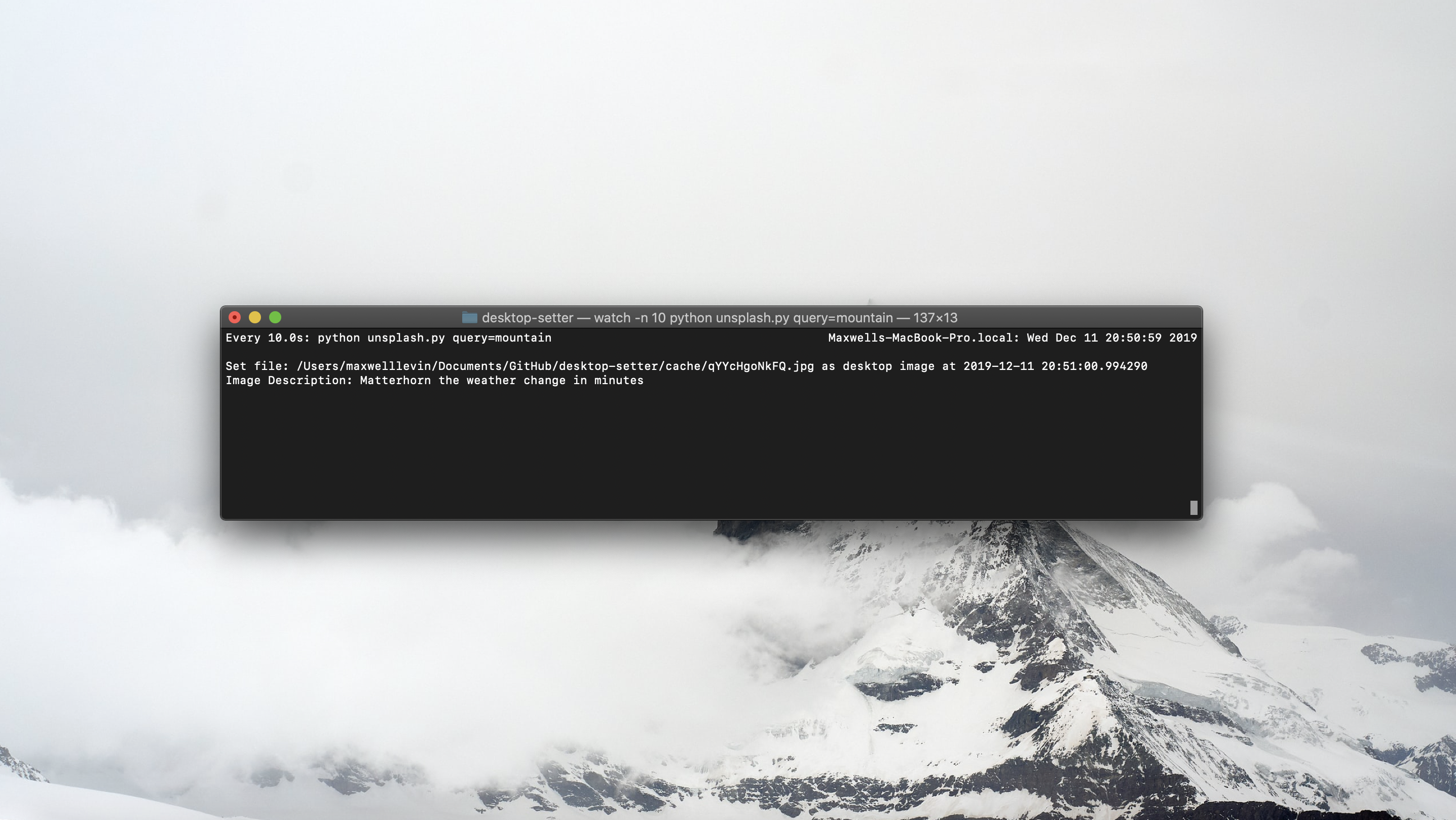
I’m still working on improving the CLI, but for now the unsplash.py python script can be run in the following way:
watch -n time_interval_in_seconds python3 unsplash.py query=whatever_you_want_to_see
I wrote a separate script to set the background to local images in a folder. You can run it like this:
python3 local.py /path/to/folder/ time_interval_in_minutes
There are still a few things left to do
- Simplify CLI and other UI improvements
- Unify unsplash.py and local.py scripts
- Adapt code to work for windows devices
- Adapt code to work for linux devices
- Add more MacOS implementations (touchbar, siri)?